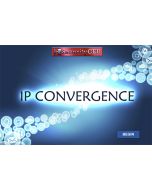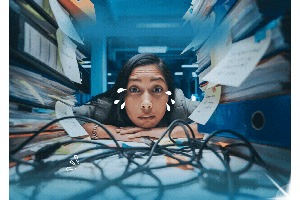A Comprehensive Guide to IP Addresses
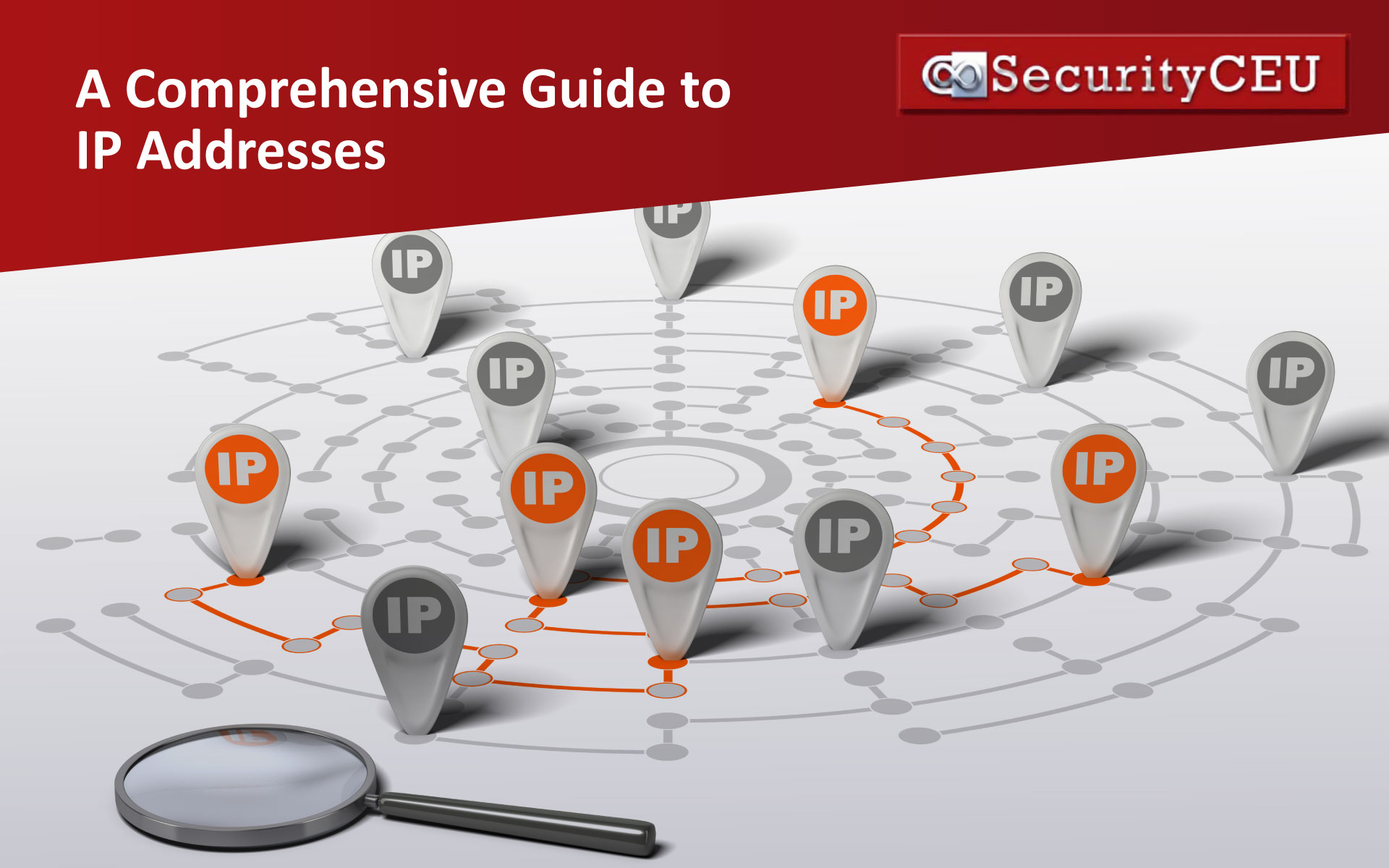
Our current era is one of connectivity, where communication and data transfer are integral to our digital infrastructure. Because of this, the importance of IP addresses cannot be disregarded. These unique identifiers, known as Internet Protocol (IP) addresses, play a pivotal role in networking, security, and safeguarding sensitive information.
As security professionals, having a firm grasp of the fundamental principles behind IP addresses and networking is crucial for successfully navigating the intricate landscape of network protection. In this article, we’ll dive deep into the intricacies of IP addresses, discussing their critical role in the digital age and shedding light on the diverse types that security professionals might be exposed to.
What is an IP Address?
An IP address serves as a distinctive identifier for devices connected to a network. A numerical label is assigned to each device, enabling their recognition and communication within the large digital landscape. IP addresses facilitate instant communication and data transfer across the internet by acting as virtual addresses.
There are two primary versions of IP addresses in use today: IPv4 and IPv6.
IPv4, the older and more widely adopted version, employs a 32-bit addressing scheme, resulting in approximately 4.3 billion unique addresses. However, with the rapid expansion of connected devices, the supply of available IPv4 addresses has become surprisingly limited.
In response, IPv6 was developed, utilizing a 128-bit addressing scheme that offers an astronomical number of possible unique addresses, ensuring the continued growth and scalability of the internet.
How do IP Addresses Work?
Understanding the mechanisms behind IP addressing is essential for security professionals to navigate and secure networks effectively. Let's explore the key aspects of how IP addresses work:
Underlying Principles of IP Addressing
IP addressing is based on a hierarchical structure that enables the identification and differentiation of devices on a network. This system allows for efficient communication and data transfer.
Binary Nature and Divisions of IP Addresses
IP addresses are composed of binary digits (1s and 0s) and are divided into network and host portions. The network portion identifies the network to which the device belongs, while the host portion identifies the specific device within that network.
Role of Subnet Masks
Subnet masks determine the boundaries between the network and host portions of an IP address. They work with IP addresses to identify which part of the address represents the network and which part represents the host.
Routing and Data Packet Delivery
When transmitted over a network, data is divided into smaller units called data packets. IP addresses are crucial in routing these packets to their intended destinations. Routers, using routing tables and IP addressing information, direct the data packets through the network, ensuring efficient delivery.
Types of IP Addresses
IP addresses come in different types, each serving specific purposes within networking. Let's explore the commonly used types of IP addresses:
1. Public IP addresses
These are unique identifiers assigned to devices connected directly to the internet. Public IP addresses enable communication and data exchange across the global network, allowing devices to be accessible from anywhere on the internet.
2. Private IP addresses
Reserved for devices within a local network, private IP addresses are not directly reachable from the internet. They enable communication and data transfer within the confines of a specific network, providing a level of security by keeping internal devices hidden from external connections.
3. Static IP addresses
As the name suggests, static IP addresses are fixed and assigned to devices that rarely change their network location. These addresses are manually configured, offering consistency and convenience for devices that require constant accessibility and stable network connections.
4. Dynamic IP addresses
Dynamic IP addresses are temporary and assigned dynamically by a Dynamic Host Configuration Protocol (DHCP) server. They are typically used when devices frequently connect and disconnect from a network, such as in residential or public Wi-Fi environments. Dynamic IP addresses help optimize address allocation by reassigning them to different devices as needed.
How do I find out my IP Address?
Knowing how to find your IP address is essential for security professionals to troubleshoot network issues effectively and ensure the security of their systems. By performing a quick Google search for "What is my IP address?", you can quickly discover your router's public IP address, presented at the top of the Google search results page.
Here's a step-by-step guide on how to look up your IP address on different devices, such as Windows, Mac, iOS, and Android:
Windows:
1. Click on the Start menu and search "Command Prompt" or "cmd."
2. Open the Command Prompt application.
3. Type "ipconfig" and press Enter. Your IP address will be displayed under "IPv4 Address."
Mac:
1. Go to the Apple menu and select "System Preferences."
2. Click on "Network."
3. Choose your network connection (Wi-Fi or Ethernet) in the left sidebar.
4. Your IP address wil be listed next to "IP Address."
iOS (iPhone or iPad):
1. Click on the Start menu and search "Command Prompt" or "cmd."
2. Open the Command Prompt application.
3. Type "ipconfig" and press Enter. Your IP address will be displayed under "IPv4 Address."
Conclusion
In conclusion, an IP network is a crucial component of the modern digital world. By using IP to transmit data, it allows for seamless communication and data transfer between devices, networks, and even across geographical borders. Whether it be through the use of wired or wireless connections, IP networks provide the infrastructure needed to connect and share information in real-time.
As technology continues to evolve, the importance of IP networks will only continue to grow. Whether it be for personal or business use, understanding the basics of IP networks is essential in navigating and utilizing the digital world.
If you want to learn more information about IP networking check out our comprehensive course here!